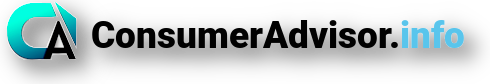As our lives grow increasingly digital, laptops have become essential tools for work, education, and leisure. Unfortunately, their portability also makes them prime targets for theft. A stolen laptop isn’t just a financial loss; it can lead to sensitive data exposure, identity theft, and countless hours of stress.
The good news? Modern laptops come equipped with robust security features to protect your device and your data. In this post, we’ll explore the best security features to look for in your next laptop to keep your investment safe and your mind at ease.
1. Physical Security Options
Kensington Lock Slot:
Many laptops feature a Kensington lock slot, which allows you to physically secure your device with a cable lock. While it won’t stop a determined thief, it acts as a strong deterrent in public spaces like cafes or libraries.
Chassis Intrusion Detection:
Some high-end laptops now include chassis intrusion detection systems, which alert you if the laptop has been tampered with or opened.
2. Biometric Authentication
Fingerprint Sensors:
Fingerprint sensors are a fast and secure way to log in to your device. They make it almost impossible for a thief to access your laptop without your unique fingerprint.
Facial Recognition:
Laptops equipped with infrared cameras and facial recognition software, like Windows Hello, offer another layer of biometric security. It’s a convenient way to ensure only you can access your device.
3. Trusted Platform Module (TPM)
A TPM chip is a hardware-based security feature designed to protect encryption keys and sensitive data. It’s an essential component for safeguarding passwords, certificates, and data encryption systems. Always check for a TPM chip, especially if you’re handling sensitive information.
4. Remote Tracking and Wiping Tools
Modern laptops often come with pre-installed or optional remote tracking software. Brands like Dell, HP, and Apple offer solutions to locate your laptop if it’s stolen. If recovery seems unlikely, these tools also allow you to remotely wipe your data to prevent unauthorized access.
5. Strong Encryption and Security Software
Full-Disk Encryption (FDE):
Encryption ensures that even if someone gains physical access to your laptop, your data remains secure. Features like BitLocker (for Windows) or FileVault (for macOS) provide full-disk encryption.
Antivirus and Anti-Malware:
Look for laptops bundled with premium security software. These tools offer protection against malicious software that could compromise your personal information.
6. Privacy Screens
An often-overlooked security feature, built-in or add-on privacy screens make it harder for others to snoop on your laptop screen in public places. Some laptops offer electronic privacy screens that can be toggled on and off for added convenience.
7. Advanced BIOS/UEFI Security Features
Modern BIOS/UEFI systems come with advanced security options such as:
- Password Protection: Prevent unauthorized access to BIOS settings.
- Secure Boot: Ensures that only trusted software can load during startup.
- Firmware Lock: Locks down the firmware to prevent tampering.
8. Rugged and Tamper-Resistant Design
For those who travel frequently or work in high-risk environments, consider laptops designed with rugged exteriors and tamper-resistant screws. These designs discourage theft and protect against accidental damage.
Bonus Tip: Always Stay Vigilant
Even with the best security features, your vigilance is the first line of defense. Always:
- Keep your laptop with you in public places.
- Avoid leaving it in plain sight in your car or at home.
- Back up your data regularly to minimize loss in case of theft.
Investing in a laptop with strong security features is more than just a precaution; it’s peace of mind. Whether you’re working remotely, traveling, or enjoying a coffee shop’s ambiance, these features can keep your device—and your data—safe from harm.
Do you have a favorite security feature or tip that’s helped you keep your laptop secure? Share it in the comments below!
Stay safe and keep rocking those laptops!