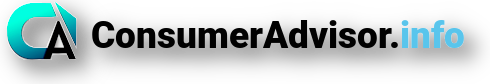Laptop Buying Guide: What Specs Matter Most?.

Navigating the labyrinthine landscape of laptop specifications can pose a formidable challenge, particularly for individuals seeking to reconcile technical capabilities with their distinct professional or personal requirements. To facilitate an informed purchasing decision, it is imperative to analyze the critical components that underpin a laptop’s performance and utility. This guide elucidates these specifications, catering to users ranging from casual consumers to those with advanced computational needs.
1. Processor (CPU)
The central processing unit constitutes the computational core of a laptop, dictating its capacity for executing instructions efficiently. Modern processors integrate enhanced architectures to optimize speed and energy consumption.
- For Routine Activities: Entry-level processors such as Intel Core i3 or AMD Ryzen 3 suffice for basic tasks, including web browsing, document editing, and video streaming.
- For Moderate Workloads: Mid-tier CPUs like Intel Core i5 or AMD Ryzen 5 strike an equilibrium between cost and performance, accommodating light productivity tasks and moderate multitasking.
- For Intensive Applications: High-end processors, exemplified by Intel Core i7/i9 and AMD Ryzen 7/9, are indispensable for resource-intensive applications, including video editing, scientific simulations, and software development.
- Opt for the most recent processor iterations, as they invariably incorporate advancements in thermal management, efficiency, and computational throughput.
2. System Memory (RAM)
Random access memory serves as a vital determinant of a laptop’s ability to handle concurrent processes. Its adequacy mitigates latency and ensures seamless execution of multitasking operations.
- Baseline Requirement: For general use, 8GB of RAM typically suffices.
- Professional and Gaming Contexts: Memory capacities of 16GB or higher are advisable for computational professionals and gamers engaged in graphically demanding or data-intensive applications.
- Scalability: Investigate whether the device supports memory expansion, as this feature can extend its operational longevity.
3. Storage Solutions
The storage subsystem not only defines data capacity but also influences access speeds, impacting overall system responsiveness.
- Solid State Drives (SSD): SSDs, characterized by rapid read/write speeds and low latency, are optimal for boot drives and frequently accessed data.
- Hard Disk Drives (HDD): Although economically advantageous for large-scale data storage, HDDs exhibit slower operational speeds.
- Hybrid Configurations: A dual-drive setup combining a 256GB SSD and supplementary HDD storage offers an optimal balance between speed and capacity.
4. Display Characteristics
The quality of a laptop’s display profoundly affects both user experience and visual output precision.
- Resolution: A Full HD resolution (1920x1080) is the de facto standard, while 4K displays are recommended for professionals in visual design and content creation.
- Screen Dimensions: Compact displays (13-15 inches) enhance portability, whereas larger screens (17 inches) cater to stationary workstations requiring expansive viewing areas.
- Panel Technology: IPS panels provide superior color fidelity and wider viewing angles compared to TN panels, making them preferable for most applications.
5. Graphics Processing Unit (GPU)
The GPU governs rendering capabilities, a crucial aspect for gaming, video production, and machine learning applications.
- Integrated Solutions: Embedded GPUs suffice for non-intensive activities such as video playback and basic image editing.
- Dedicated Graphics Cards: NVIDIA’s GeForce and AMD’s Radeon series offer specialized hardware acceleration for graphically intensive tasks, including real-time rendering and AI computations.
6. Energy Efficiency and Battery Longevity
A laptop’s battery life is a critical consideration for users requiring mobility without compromising productivity.
- Aim for devices offering 8-12 hours of operational autonomy under typical usage conditions.
- Fast-charging capabilities are advantageous for users constrained by time-sensitive schedules.
7. Operating Environment
The operating system shapes the software ecosystem and user interface experience.
- Windows OS: Universally compatible and versatile, catering to a wide array of software and hardware configurations.
- macOS: Renowned for its seamless integration with Apple’s ecosystem, macOS appeals predominantly to creative professionals.
- Linux Distributions: Favored by developers and researchers for their customizability and open-source flexibility, Linux environments are particularly effective for specialized computational tasks.
8. Structural Integrity and Ergonomics
The construction quality of a laptop not only determines its durability but also its suitability for prolonged usage.
- Material Composition: Laptops crafted from metal or carbon fiber exhibit enhanced durability compared to plastic counterparts.
- Input Devices: Prioritize devices with ergonomic keyboards and precision touchpads, especially for users engaged in extensive typing or design work.
9. Connectivity and Peripheral Support
Comprehensive connectivity options ensure seamless integration with external devices and networks.
- Ports: Essential interfaces include USB-C, USB-A, HDMI, and SD card readers. Thunderbolt support is invaluable for high-speed data transfer.
- Wireless Standards: Modern laptops should incorporate Wi-Fi 6 and Bluetooth 5.0 for superior connectivity and reduced latency.
10. Economic Considerations
The financial outlay for a laptop varies according to its intended usage and specification tier.
- Entry-Level Models: Priced between $300-$600, these cater to basic computational needs.
- Mid-Range Systems: At $600-$1,200, these devices accommodate multitasking and moderate workloads.
- Premium Devices: Exceeding $1,200, high-end laptops are tailored for specialized tasks requiring advanced hardware configurations.
- Consider refurbished units or seasonal promotions to optimize value without sacrificing quality.
Concluding Reflections
Acquiring a laptop tailored to your unique requirements necessitates a meticulous evaluation of both technical specifications and practical considerations. By aligning your selection with your anticipated usage scenarios, you can achieve an optimal balance of performance, durability, and cost-effectiveness. As technology evolves, staying informed about emerging trends and innovations will further enhance your decision-making process, ensuring sustained productivity and satisfaction.